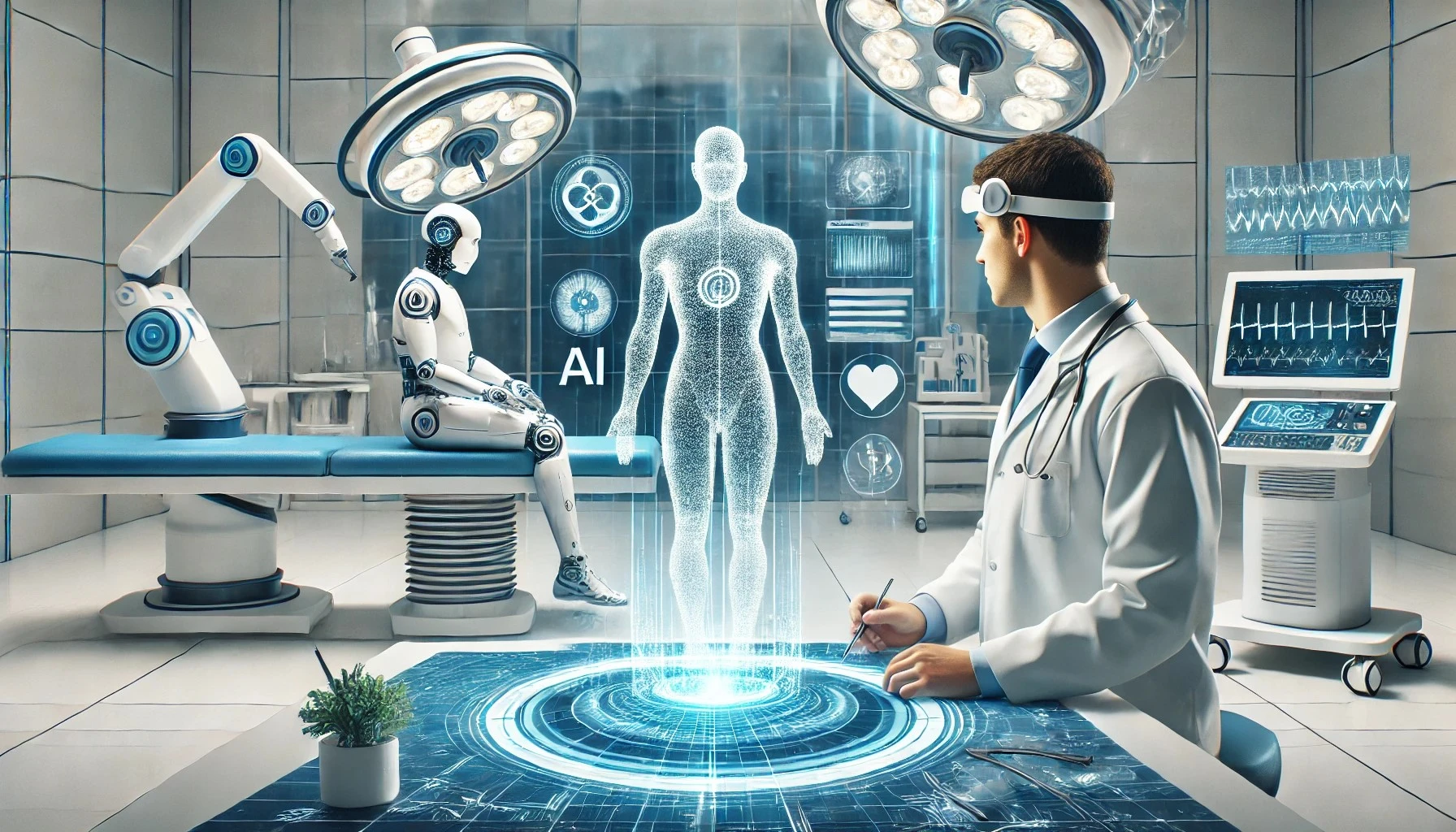In an era where patient expectations are rising and healthcare systems are becoming increasingly digital, implementing a Customer Relationship Management (CRM) system is no longer optional — it’s essential. For healthcare organizations, a CRM doesn’t just manage contacts or marketing campaigns; it helps build stronger patient relationships, streamline workflows, and improve overall care delivery.
However, implementing a CRM in a healthcare environment is more complex than in other industries. It involves patient data security, integration with existing systems, and staff training — all while maintaining compliance with healthcare regulations.
In this article, we’ll guide you through the key steps to successfully implement a CRM system in your healthcare organization, ensuring it delivers long-term value and improved patient engagement.
1. Define Your Objectives and Goals
The first and most critical step in CRM implementation is to clearly define why your healthcare organization needs it. A CRM can serve multiple functions — patient engagement, marketing automation, lead tracking, referral management, or even improving patient retention.
Start by asking:
- What challenges are we trying to solve?
- Which departments will benefit the most?
- What metrics will define success?
For instance, a clinic might want to use CRM to reduce missed appointments, while a hospital group may focus on improving patient communication and loyalty. Establishing these goals early helps ensure that your CRM implementation is purposeful and measurable.
2. Choose the Right Healthcare CRM Solution
Not all CRMs are created equal. A generic CRM might lack the capabilities needed to handle patient data securely or integrate with healthcare systems. That’s why it’s essential to choose a CRM built specifically for healthcare organizations.
When evaluating options, consider the following factors:
- Compliance: Ensure it meets HIPAA, GDPR, or other regional data protection standards.
- Integration: Check compatibility with EHRs, billing systems, telehealth platforms, and marketing tools.
- Scalability: Choose a CRM that can grow with your organization.
- Customization: Look for configurable workflows that align with your practice needs.
- User Experience: The platform should be intuitive and easy for staff to adopt.
Popular healthcare CRMs include Salesforce Health Cloud, Zoho CRM for Healthcare, and HubSpot Healthcare integrations — all offering a mix of patient engagement, automation, and analytics features.
3. Involve Stakeholders Early
Successful CRM implementation requires collaboration between different departments — from clinical teams and IT staff to marketing and administration. Early stakeholder involvement ensures that everyone understands the purpose of the CRM and contributes insights on how it can best support their workflows.
Create a CRM implementation team that includes representatives from:
- Medical staff (to ensure patient care continuity).
- IT and data security (for integration and compliance).
- Marketing and communications (for patient engagement use cases).
- Management or finance (for ROI and resource allocation).
When stakeholders feel included, adoption rates increase, and the CRM becomes a true organizational asset — not just another software tool.
4. Clean and Prepare Your Data
A CRM is only as effective as the data it holds. Before implementation, conduct a data audit to identify outdated, duplicate, or inaccurate information in your existing systems. Clean data ensures accurate reporting, personalized communication, and efficient automation once the CRM goes live.
Data preparation steps include:
- Consolidating patient data from multiple sources (EHRs, spreadsheets, marketing tools).
- Removing duplicates and incomplete records.
- Standardizing data formats (names, contact details, dates).
- Defining ownership and access rules for sensitive data.
This step may take time, but it’s one of the most important investments in ensuring your CRM’s success.
5. Plan for Integration with Existing Systems
Healthcare organizations rely on multiple systems — Electronic Health Records (EHR), billing software, telehealth platforms, and patient portals. Integrating these with your CRM ensures a seamless flow of data across departments.
Common integrations include:
- EHR/EMR Systems (for medical history synchronization).
- Billing and Accounting Software (for tracking patient payments and invoices).
- Marketing Automation Tools (for targeted patient communication).
- Telehealth Platforms (for appointment scheduling and follow-ups).
Work with your CRM vendor or IT team to create an integration roadmap. A unified system ensures that staff can access patient data in one place, reducing duplication and administrative workload.
6. Train Your Staff and Encourage Adoption
No matter how advanced the CRM is, it won’t deliver results unless your team knows how to use it effectively. Training and change management are critical to the success of your CRM implementation.
Develop a comprehensive training program that includes:
- Role-based training sessions for different departments.
- Hands-on practice using real or test data.
- Documentation and user manuals.
- Ongoing support or a helpdesk for post-launch issues.
Also, highlight the CRM’s benefits to your staff — such as saving time on administrative work, improving patient communication, and reducing manual errors. When employees see real value, adoption happens naturally.
7. Test, Launch, and Monitor Performance
Before rolling out the CRM organization-wide, conduct a pilot test with a single department or use case. This allows you to identify bugs, integration issues, or process gaps without disrupting operations.
Once tested, move to a phased rollout across departments. After launch, monitor the system’s performance using KPIs such as:
- Patient engagement rate.
- Appointment attendance rate.
- Marketing ROI.
- Staff productivity and system adoption.
Collect feedback from users regularly and work with your CRM provider to make necessary adjustments.
8. Ensure Compliance and Data Security
In healthcare, data privacy is paramount. Implement strict access controls, encryption, and authentication protocols to protect patient information. Ensure that all CRM workflows comply with HIPAA or GDPR standards, depending on your region.
Regular audits and staff training on data handling will help maintain compliance and prevent potential breaches. Security should not be treated as an afterthought — it should be built into every stage of your CRM implementation.
9. Measure ROI and Continuously Improve
After implementation, assess whether the CRM is delivering measurable improvements. Track metrics such as patient retention, appointment volumes, marketing conversions, and operational efficiency.
CRM implementation is not a one-time project but an ongoing process. Continue to refine automation workflows, add integrations, and explore new analytics capabilities as your organization evolves. The goal is continuous improvement — making every patient interaction more efficient and meaningful.

Conclusion
Implementing a CRM in your healthcare organization can transform how you manage relationships, streamline operations, and enhance patient satisfaction. But success depends on careful planning, collaboration, and continuous optimization.
By following these steps — from defining goals and cleaning data to integrating systems and training staff — your healthcare organization can unlock the full potential of CRM technology. The result is a smarter, more connected, and more patient-centered system that strengthens trust, improves care, and drives sustainable growth.